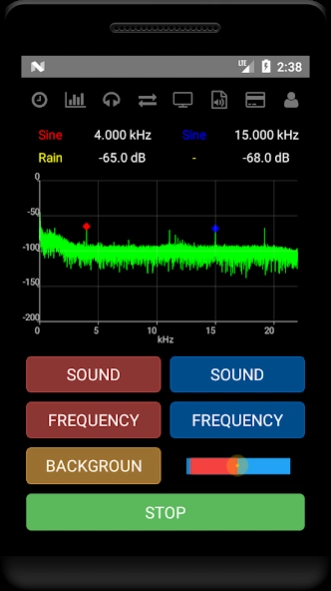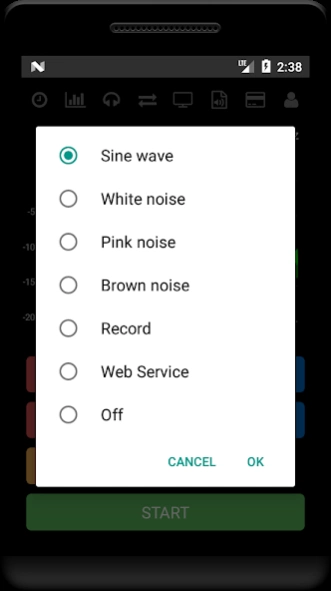Tinnitus Tuner 8.14
Free Version
Publisher Description
Tinnitus Tuner - TRT Sound generator for the tinnitus retraining therapy
Free TRT Sound generator for the tinnitus retraining therapy
Function:
- Generate the stereo sound as below. The different sound is selectable for each ear.
- Generate the binaural background sound as below. The sound comes from various directions.
- Quick diagnostic of Tinnitus Retraining Therapy. It provides the counseling, interview and giving a recommendation for users who want to learn and start the therapy as quickly as possible. You just need to select the answer for the questions step by step.
- Extra sound is available on the Tinnitus Tuner Web Service for free. You can get them if you registered. Furthermore, TTWS allows you to share your recorded sound with the other users.
- display the frequency spectrum of the surrounding sound.
- play sound simultaneously with the other apps running. (Select background mode)
- OFF timer
- Wired and Bluetooth earphones are supported.
Usage:
- Relax.
- Put on an earphone.
- Select the sound you want to hear and tap the START button.
About Tinnitus Tuner
Tinnitus Tuner is a free app for Android published in the Health & Nutrition list of apps, part of Home & Hobby.
The company that develops Tinnitus Tuner is narusat. The latest version released by its developer is 8.14.
To install Tinnitus Tuner on your Android device, just click the green Continue To App button above to start the installation process. The app is listed on our website since 2024-03-14 and was downloaded 1 times. We have already checked if the download link is safe, however for your own protection we recommend that you scan the downloaded app with your antivirus. Your antivirus may detect the Tinnitus Tuner as malware as malware if the download link to jp.gr.java_conf.chronosound is broken.
How to install Tinnitus Tuner on your Android device:
- Click on the Continue To App button on our website. This will redirect you to Google Play.
- Once the Tinnitus Tuner is shown in the Google Play listing of your Android device, you can start its download and installation. Tap on the Install button located below the search bar and to the right of the app icon.
- A pop-up window with the permissions required by Tinnitus Tuner will be shown. Click on Accept to continue the process.
- Tinnitus Tuner will be downloaded onto your device, displaying a progress. Once the download completes, the installation will start and you'll get a notification after the installation is finished.